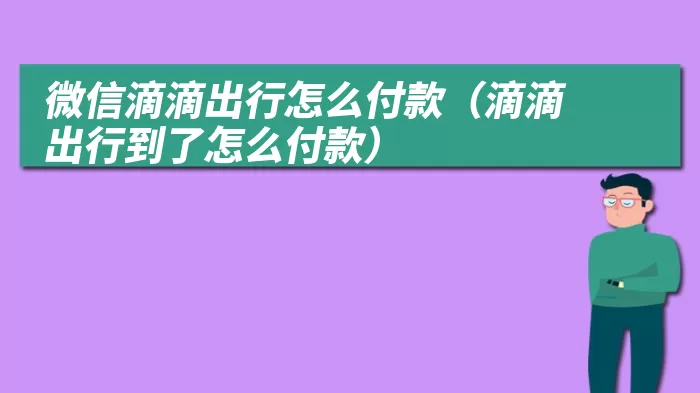
小伙伴们,大家好!在中国出行,打不到出租车怎么办?今天我们就来教大家用微信平台的“滴滴出行”小程序叫出租车,免去大家在路边等很久都拦不到出租车的烦恼。
Hi, guys! What should we do when we can’t get a taxin China? Today let’s talk about how to call a taxi with the “Didi chuxing” on the WeChat, so as to save you the trouble of waiting for a taxi for a long time.
Step 1: Find the WeChat applet(找到微信小程序)
首先,大家在微信首页下拉页面,就会看到最近使用过的微信小程序会保存在这里。如果没有用过也没关系,可以点击最右侧按钮进行添加。
Firstly, go to the WeChat homepage and you scroll down, you’ll see the WeChat applet that you’ve been using recently will be saved here. But if you haven’t used it, you can click the button on the right to add it.
微(wēi)信(xìn)首(shǒu)页(yè):the WeChat homepage 下(xià)拉(lā):scroll down 添(tiān)加(jiā):add 找(zhǎo)到(dào):find 小(xiǎo)程(chéng)序(xù):applet 点(diǎn)击(jī)最(zuì)右(yòu)侧(cè)按(àn)钮(niǔ):click the button on the right
Step 2: Open the applet(打开小程序)
请输入“滴滴出行”并搜索,然后点击“滴滴出行”即可进入小程序。Please enter “Didi Chuxing”(”滴滴出行) and search, then click “Didi Chuxing” applet. the small program.
打(dǎ)开(kāi)滴(dī)滴(dī)出(chū)行(xíng):open the Didi Chuxing App 输(shū)入(rù)搜(sōu)索(suǒ)关(guān)键(jiàn)词(cí):type in a search keyword
Step 3: Type in the origination & destination(输入上车地点和目的地)
打开滴滴出行”小程序之后,请首先在屏幕下方输入上车地点(如下图红色长方框所示),有时会根据手机定位自动匹配为你所在的地理位置,请务必确认你的位置是否准确。然后再输入目的地(在下图红色椭圆形所示)。
After opening the “Didi Chuxing” applet, please first input the boarding location at the bottom of the screen (as shown in the red long box below). Sometimes the location will be automatically matched according to the location of your phone. Please make sure that your location is accurate. Don’t forget to type in the destination (shown in the red oval below).
在(zài)这(zhè)里(lǐ)上(shàng)车(chē):get on here 您(nín)要(yào)去(qù)哪(nǎ)儿(er):where are you going 请(qǐng)输(shū)入(rù)目(mù)的(dì)地(dì):Please type in your destination 手(shǒu)机(jī)定(dìng)位(wèi):the location of your phone 地(dì)理(lǐ)位(wèi)置(zhì):the location
Step 4: Taxi calling(呼叫出租车)
最后千万不要忘记在屏幕上方选择叫车类型为“出租车”,选好车型后点击“呼叫出租车”, 平台就会根据你的地理位置为你匹配距离最近的出租车。
Finally, don’t forget to select the car type as “taxi” at the top of the screen. After selecting the model, click “call taxi”, and the platform will match the nearest taxi for you according to your geographical location.
呼叫(hūjiào)出租车(chūzūchē): call taxi 在(zài)屏幕(píngmù)上方(shàngfāng): at the top of the screen 为(wéi)你(nǐ)匹配(pǐpèi)距离(jùlí)最近(zuìjìn)的(de)出租车(chūzūchē): the platform will match the nearest taxi for you
接下来大家一定要随时留意自己的手机,出租车司机在到达前会跟你联系,再次确认上车地点,或者在特殊情况下无法接单时跟你协商取消订单等信息。
Then you must keep an eye on your mobile phone, the taxi driver will contact you before arriving, /confirm/i the pick up point again, or to consult with you to cancel the order in particular cases.
随时(suíshí)留意(liúyì):keep an eye on 出租车(chūzūchē)司机(sījī):the taxi driver 上车(shàngchē)地点(dìdiǎn):the pick up point 特殊情况(tèshūqíngkuàng):in particular/special cases 无法(wúfǎ)接(jiē)单(dān):can’t answer sheet协商(xiéshāng):to consult with 取消(qǔxiāo)订单(dìngdān):to cancel the order
网上平台叫出租车的付款方式也是打表计价,下车前付款即可。
Online platform taxi also could run the meter to pay, you could pay before getting off.
网上(wǎngshàng)平台(píngtái):Online platform 付款(fùkuǎn):pay 打(dǎ)表(biǎo)计价(jìjià):run the meter









